Parental Gate SDK for iOS Apps
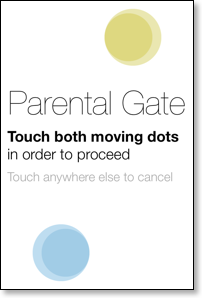
24.3: Apps primarily intended for use by kids under 13 must get parental permission or use a parental gate before allowing the user to link out of the app or engage in commerce
I always envisioned that my apps targeted at toddlers were an activity that the parent and child did together, however, I realize that this is probably a romantic ideal. So, in order to comply with the new rules, I wrote a dexterity-based parental gate that requires the user to touch two moving icons simultaneously. If the user fails to do so and touches anyway where else in the view, the gate will fail.
To use this class, call MKParentalGate, all you need to do is define a success and failure block, and pass a target icon (the open source project includes a sample icon). For example:
MKParentalGateSuccessBlock success = ^{
SomeViewController* vc = [[SomeViewController alloc] init];
[self.navigationController pushViewController:vc animated:YES];
};
[MKParentalGate displayGateWithCurrentViewController:self successBlock:success failureBlock:NULL];
You can download the entire SDK from the iPhoneMK open source project. Of additional interest, this parent gate SDK ends up being a good demonstrations of my other classes, MKTouchTrackingAnimationView and MKSoundCoordinatedAnimationLayer, which are also part of the iPhoneMK open source project. The UX and design of this class was provided by Verne Lindner.
blog comments powered by Disqus
